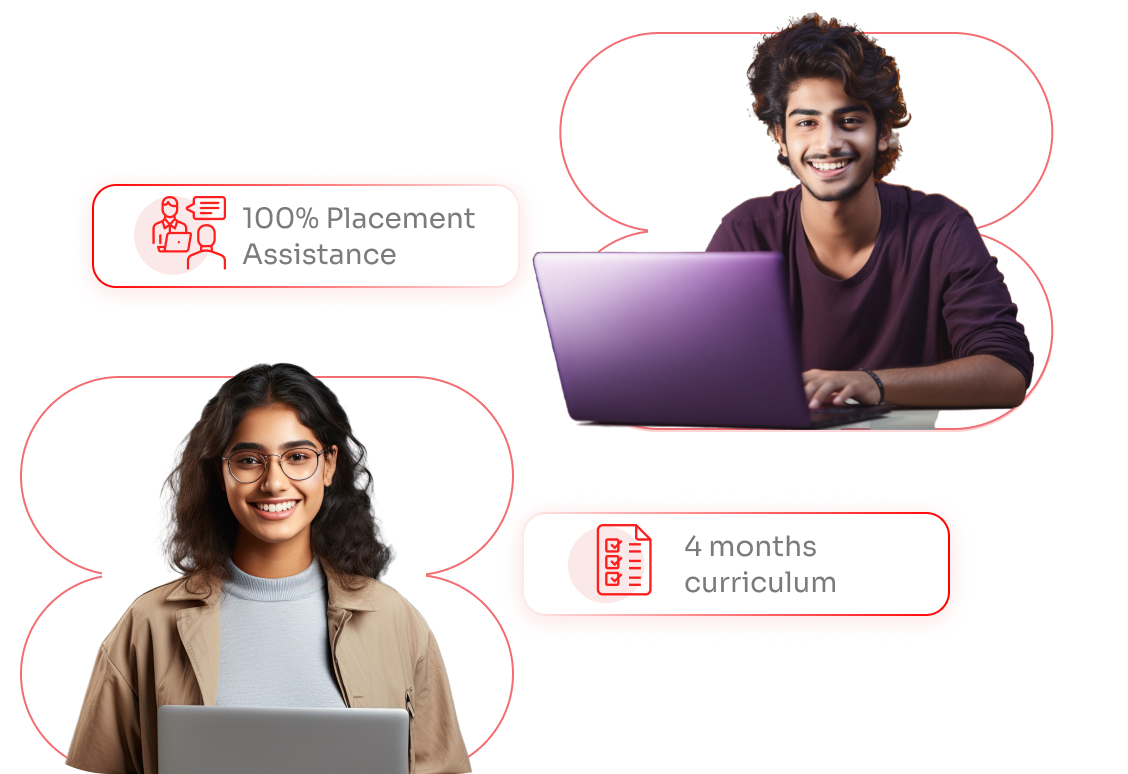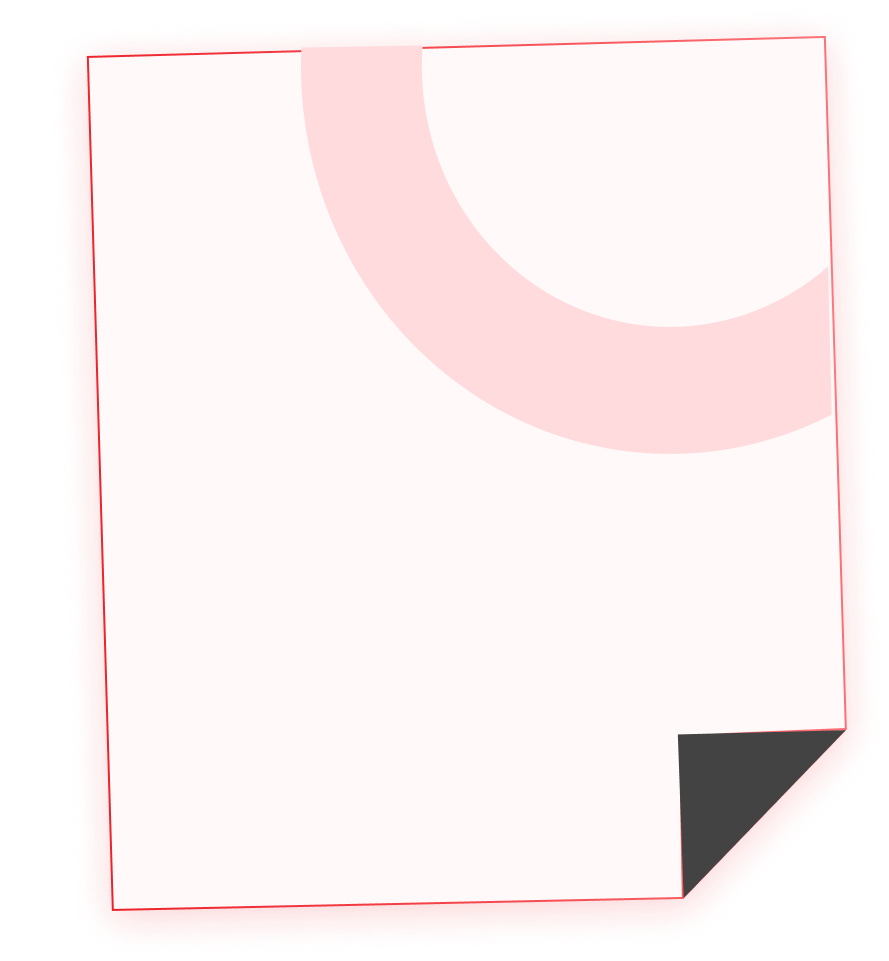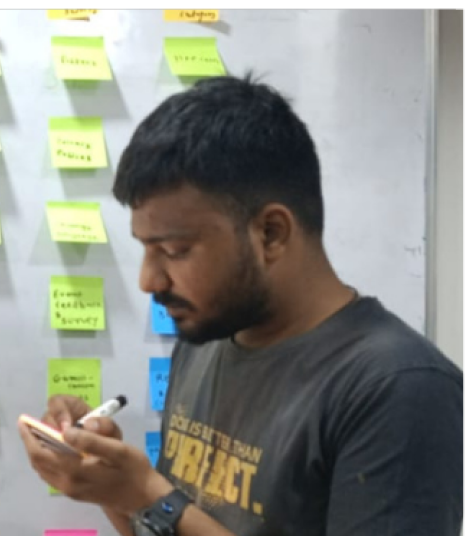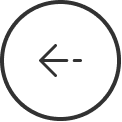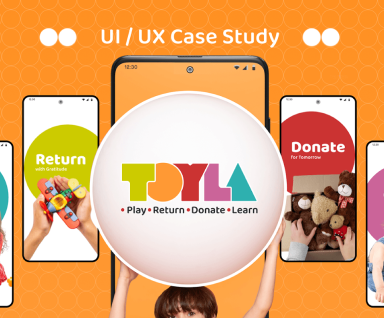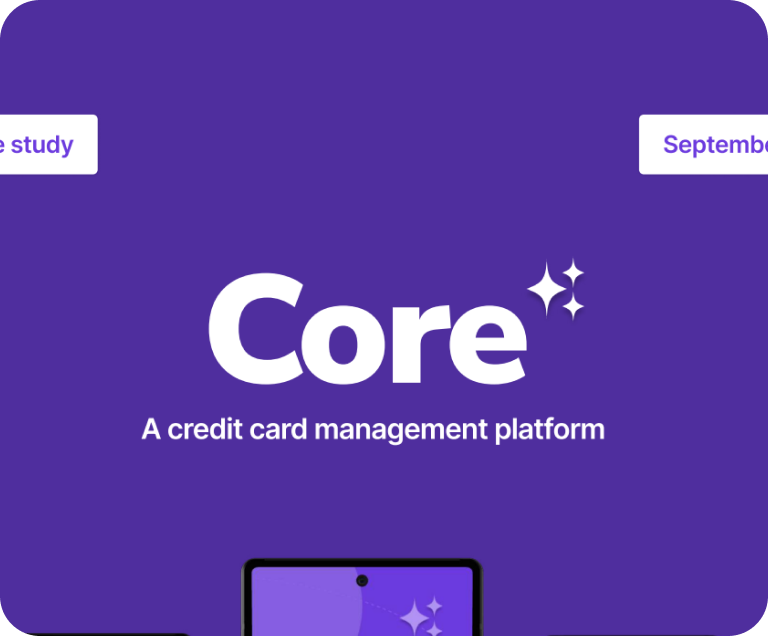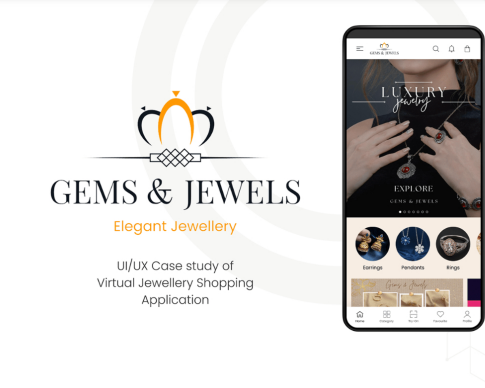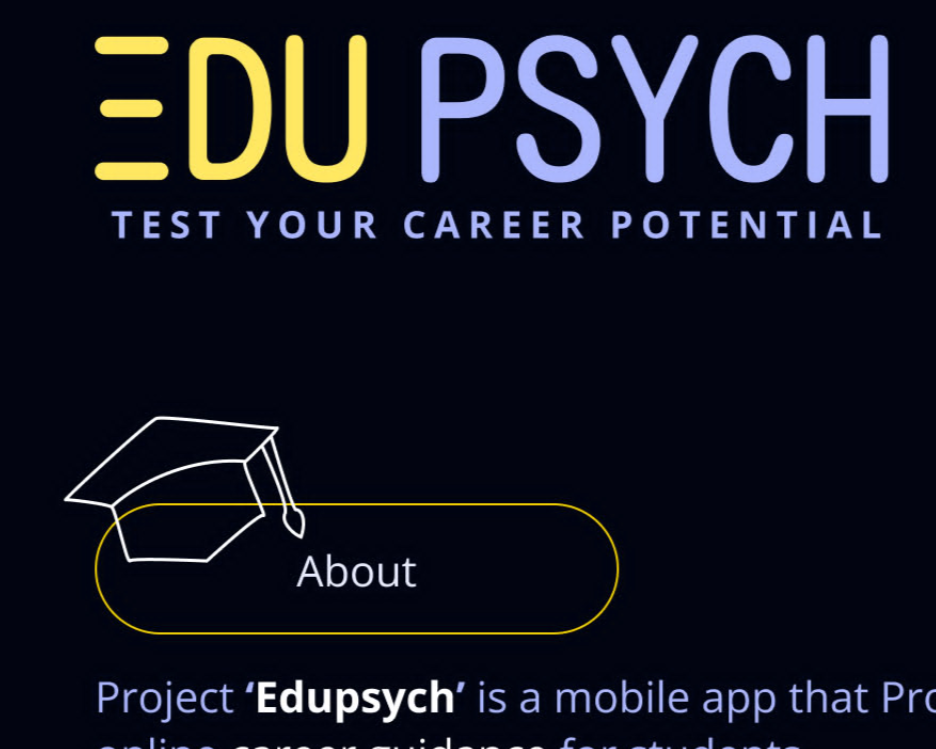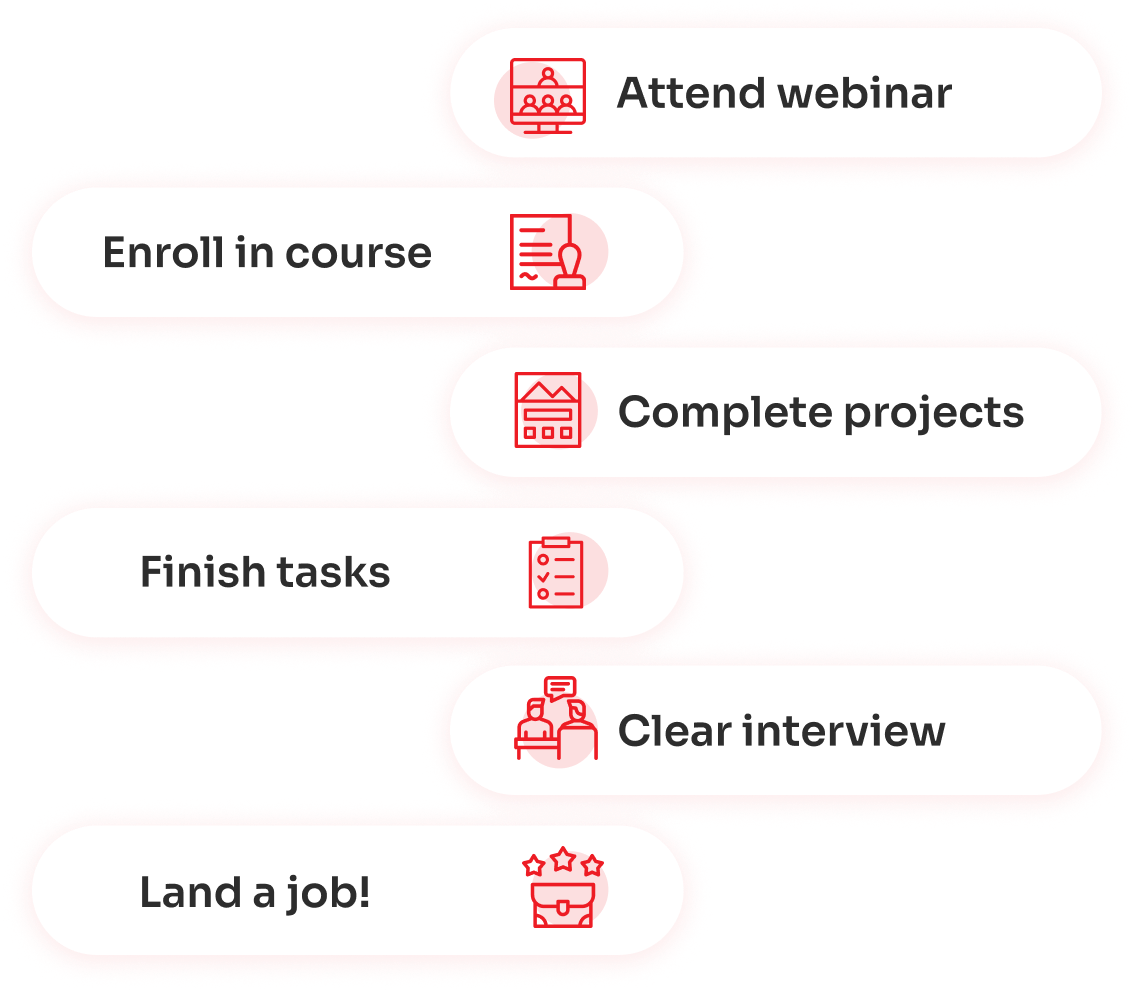Elevate Your Creativity to
Professional Heights
Professional Heights
From passion to profession:
Enroll now and let’s start your journey to design excellence!


Join Our Free Daily UI/UX Design Webinar
What you will gain?
Our exclusive, no-cost webinar is meticulously designed for creative minds eager to delve into the digital design domain
- Course Overview and Fees
- Interactive Q&A Session
- Exclusive Offers
Who Should Attend?
This webinar is perfect for anyone with a keen interest in design, from beginners curious about the field to seasoned professionals looking to update their knowledge.
- Monday to Saturday
- 3 pm and 7pm
Register now!
Our recruitment Partners
Current Stars of Placement
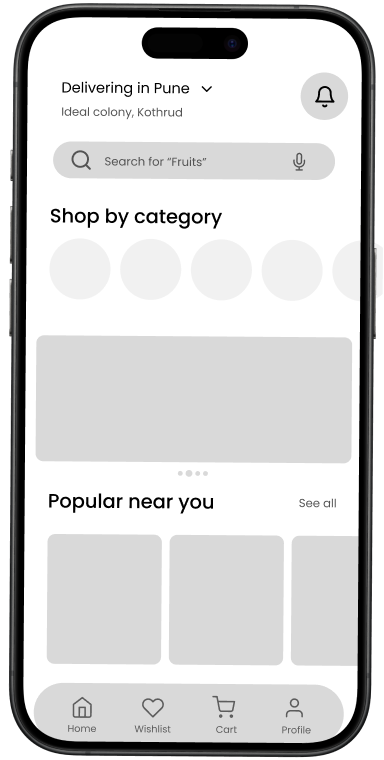
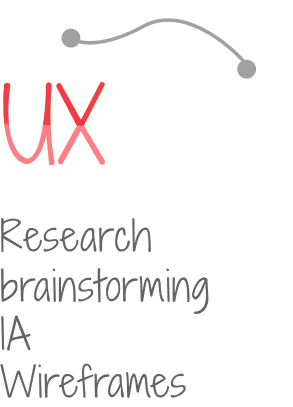
What is UX?
UX Design: Shaping the User Experience

UX Design: Shaping the User Experience
UX design focuses on the overall feel and experience of the product from the user's perspective. It's about ensuring that a website, app, or any digital platform is not only functional but also intuitive and enjoyable to use.
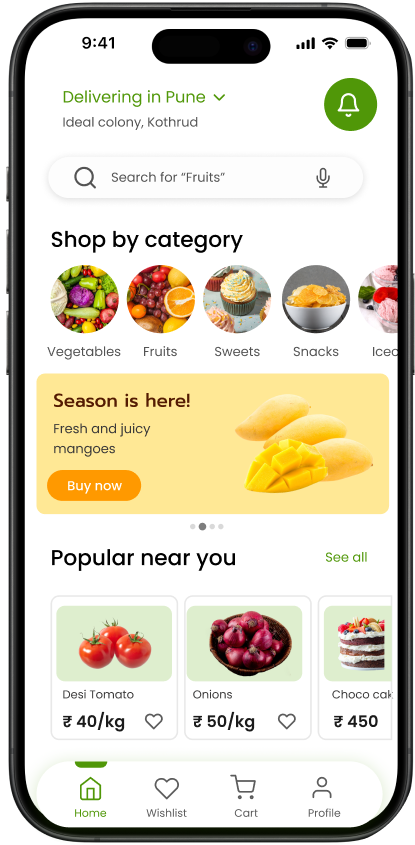
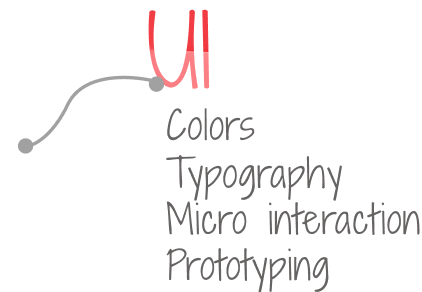
What is UI?
UI Design: Crafting the Visual Interface
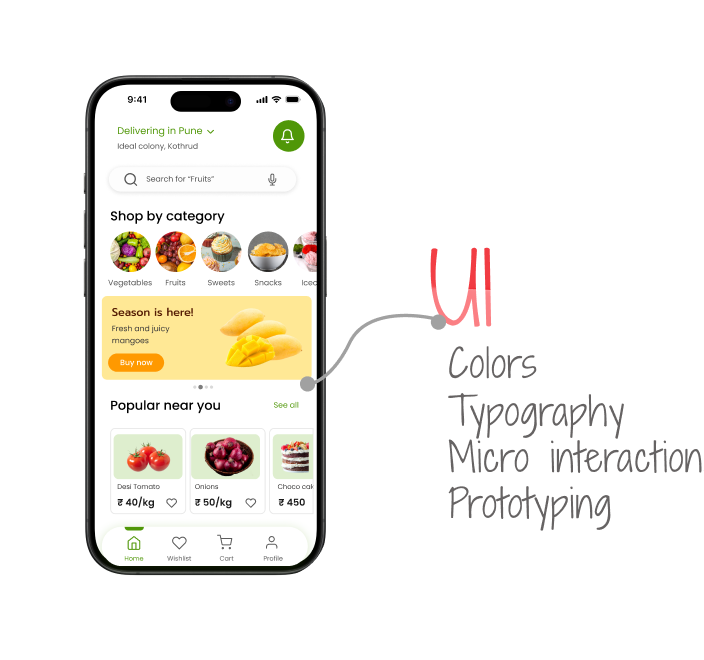
UI Design:
Crafting the Visual Interface
UI design, on the other hand, concentrates on the look and layout of the product. It involves selecting the right color schemes, designing buttons, icons, and typography, and arranging these elements in a way that is visually appealing
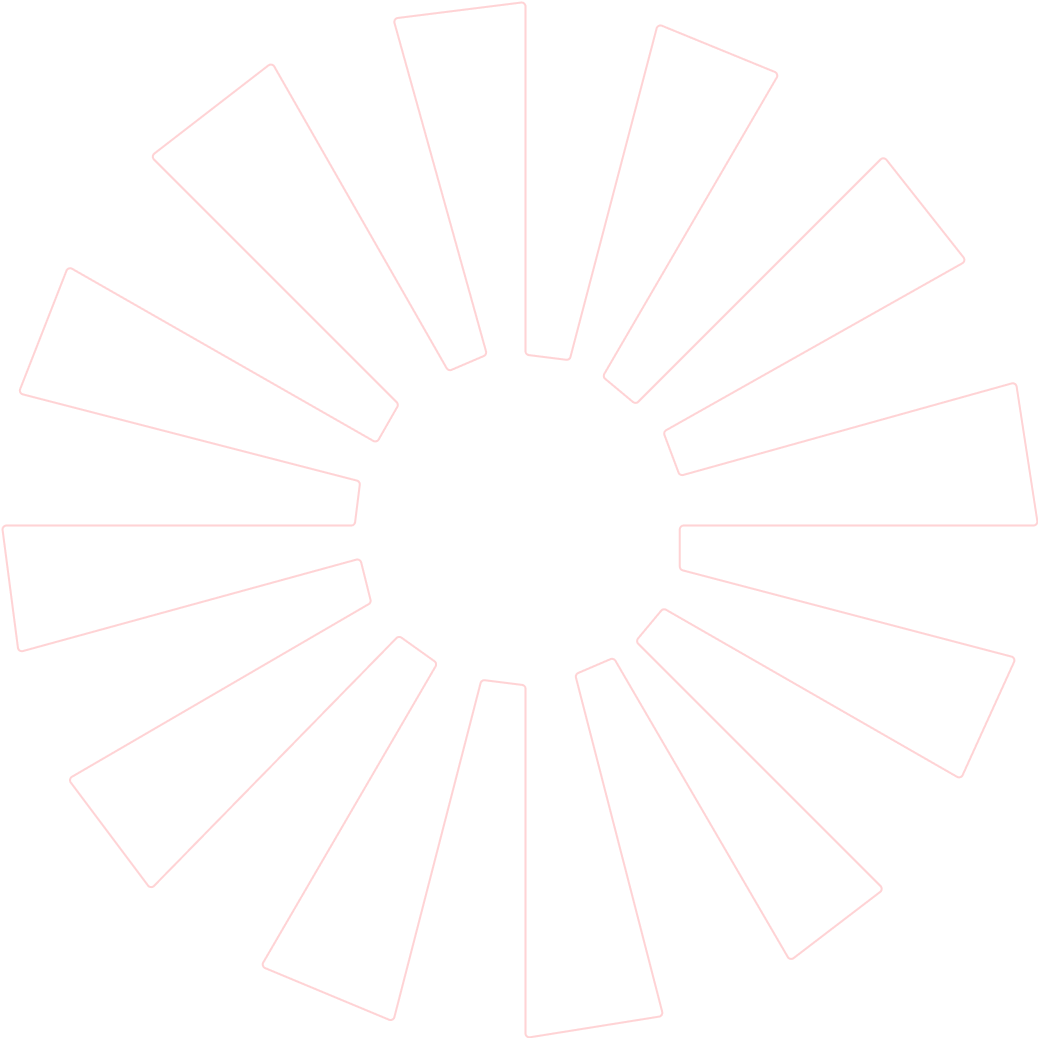
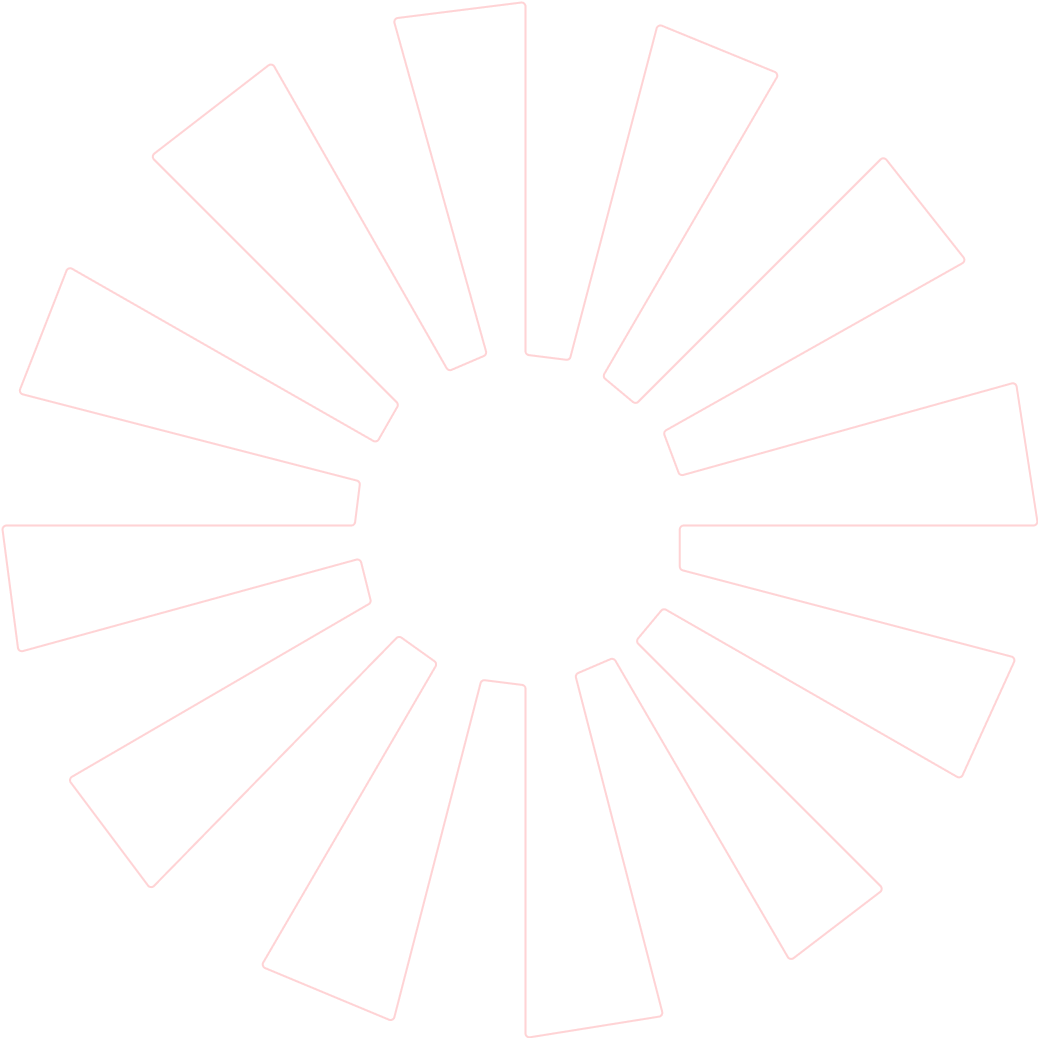
Key Topics Covered During the Course
1
Introduction to UI/UX Design
- Understanding UI vs. UX
- The importance of user-centered design
- Overview of the design thinking process
4
Ideation & IA
- Brainstorming and concept development Organizing content and data for intuitive navigation
- Developing effective labeling, search, and navigation systems
3
User Research & Personas
- Qualitative and quantitative research methods
- Creating and using personas
- User journey mapping
2
UCD process
- mpathize with users: Research E techniques and user interviews
- Define user needs and problems

5
Visual design
- Principles of visual design: Contrast, repetition, alignment, and proximity
- Color theory and typography
- Creating mood boards and style guides

6
Interaction Design
- Designing interactive elements: Buttons, icons, sliders, and more
- Animations and transitions for enhancing user experience

7
Prototyping Tools &Techniques
- Overview of popular tools: Adobe XD, Figma
- High-fidelity prototyping and mockups
- Interactive prototypes and user testing
8
User Testing & Feedback
- Planning and conducting usability tests
- Analyzing feedback and iterating on designs
- A/B testing
9
Responsive & Portfolio
- Principles of responsive web design
- Case study development: Documenting your design process
Key Topics Covered During the Course
1
Introduction to UI/UX Design
- Understanding UI vs. UX
- The importance of user-centered design
- Overview of the design thinking process
2
UCD process
- mpathize with users: Research E techniques and user interviews
- Define user needs and problems

3
User Research & Personas
- Qualitative and quantitative research methods
- Creating and using personas
- User journey mapping
4
Ideation & IA
- Brainstorming and concept development Organizing content and data for intuitive navigation
- Developing effective labeling, search, and navigation systems
5
Visual design
- Principles of visual design: Contrast, repetition, alignment, and proximity
- Color theory and typography
- Creating mood boards and style guides

6
Interaction Design
- Designing interactive elements: Buttons, icons, sliders, and more
- Animations and transitions for enhancing user experience

7
Prototyping Tools &Techniques
- Overview of popular tools: Adobe XD, Figma
- High-fidelity prototyping and mockups
- Interactive prototypes and user testing
8
User Testing & Feedback
- Planning and conducting usability tests
- Analyzing feedback and iterating on designs
- A/B testing
9
Responsive & Portfolio
- Principles of responsive web design
- Case study development: Documenting your design process
Student Portfolio
Check out cool projects our students have done. From apps that make life easier to websites that look great, it's all here. Get inspired by what you could create with us!
Features of the Course
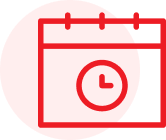
4 Month Comprehensive Curriculum

Placement Assistance

Build a Professional Portfolio
What our Student’s Say
Hear what our students have to say about learning with us. They share their experiences, from learning new skills to tackling challenges and making cool stuff
Our students were hired by
Upcoming batch: Admission open
Batch Start Date:
18th March 2024
Duration:
4 months
Format:
Hybrid (online and offline)
Enrollment deadline:
14th March 2024
Join Our Free UI/UX Design Webinar
FAQ
No, our course is designed to accommodate students from various backgrounds, including those with no prior design experience
Yes, our course is available online, allowing you to learn from anywhere in the world. We offer live sessions, recorded lectures, and interactive assignments to ensure a robust learning experience.
Yes, upon successfully completing the course, you will receive a certificate of completion that you can add to your resume and LinkedIn profile
Yes, we offer financing options to make our courses accessible to everyone. Which include Installment Plans- Spread the cost of the course over several months
Absolutely! We provide comprehensive job placement assistance, including resume reviews, portfolio feedback, mock interviews, and access to our network of hiring partners.
You will need a computer with internet access and a design tool like Figma or Adobe XD (both have free versions available). We recommend a computer with 8GB RAM or higher for smooth performance when working on design projects.
Our course stands out due to its hands-on learning approach, experienced mentors, comprehensive job placement support, and the ability to build a portfolio while learning. Plus, we offer a flexible learning model that fits into your schedule, with both live and recorded options.
In simple terms, UI (User Interface) Design focuses on the look and feel of a product, while UX (User Experience) Design focuses on the functionality and overall experience of using the product. Both skills are crucial, and our course covers both to make you a well-rounded designer.
Yes, many of our students are working professionals. With flexible learning options like self-paced assignments, you can fit the course around your work schedule.
Yes, our course covers both mobile and web design principles, ensuring you are well-versed in designing for different platforms. You'll learn how to create responsive designs that work seamlessly across devices